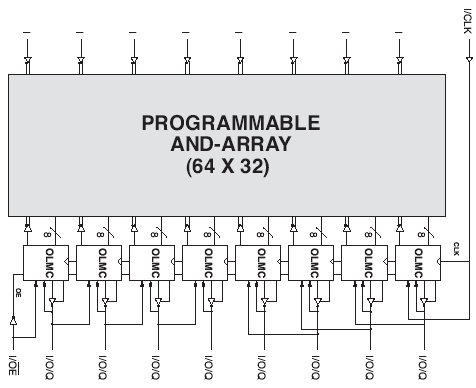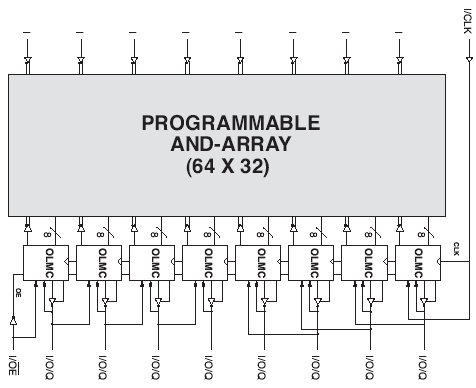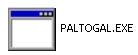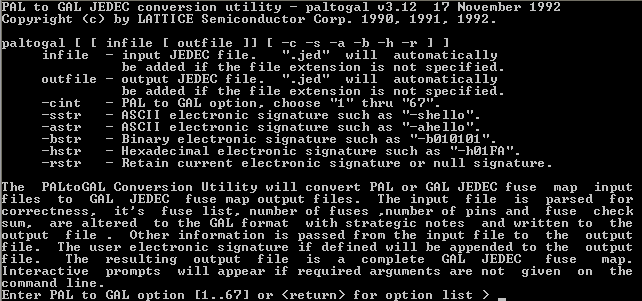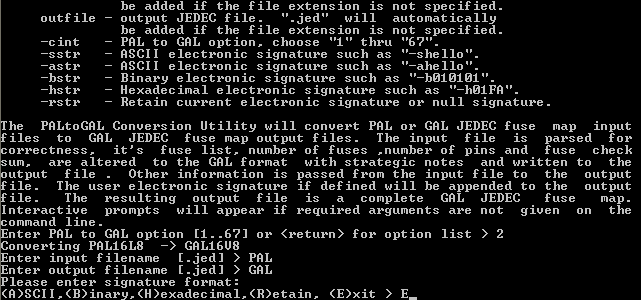Generating a JEDEC file for the EMP-21 and the GAL16V8
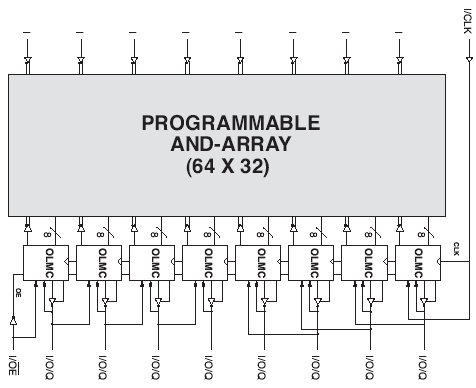
PURPOSE: In the past, we have used the fuse maps for the PAL16L8
and applied them to the file "gal.txt" for the GAL16V8. Needhams
Electronics wrote this file for their EMP-20 programmer to do just this.
Unfortunately the EMP-21 is too smart for a PAL jedec file with a few added
lines. The EMP-21 does sum checking and therefore it generates errors when
programming. Lattice, the makers of the chip have an utility program (paltogal.exe)
that will generate the right jedec file.
PROCEDURE:
- Modify a copy of "emp21.jed" in a simple text editor like "Note
Pad".
- Save the modified copy under the name of gal.jed in the same folder.
- The copy should have an extention of "jed", but doesn't have to.
- paltogal.exe should be in the same folder.
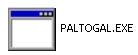
- Double click on paltogal.exe. NOTE: It runs in a DOS window.
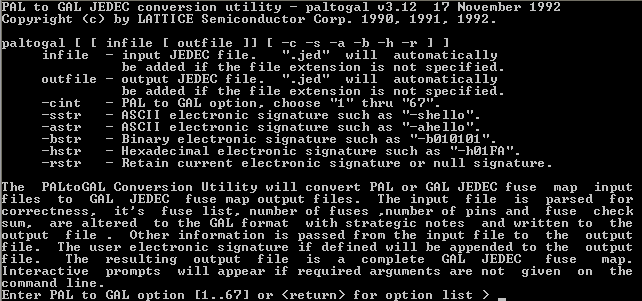
- Type 2 then enter. This is the PAL16L8 to GAL16V8 conversion.
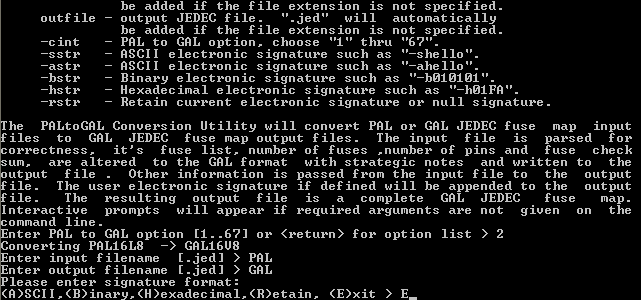
- Enter the input file name of gal. Since its extension is "jed" then we use just
the file's name.
- Enter the output file nameof gal1 (number should match bench #). Don't use an extension because we want
it to be a jed extension.
- Enter "A" not "E" to exit.
- Hit "Enter" for the signature.
- That's it! Go to the "Chip Programming Instructions.htm" page to
finish your chip.
- Remember to test your chip in Radd's tester, before you hook it up to your
computer.
- Burn both of your
GALs
now!